Accounts
When you subscribe to Chronolog, we'll create a new account
that you can access online at http://chronolog.mgtsuite.com.
Users
When your account is ready, you'll add each member of your
team to its user list. You can set the hours per week
each user will be available, to accommodate part-time staff
or to reserve time for unscheduled activity.
Events
Any user can create events, representing anything from a
days-long project task to a meeting or personal appointment.
For project tasks, you can set a time period
during which the work could be completed, as well as an estimate
of how long the work will take. For example, you might schedule
a 6-hour task over a three-day period to build flexibility
into the schedule.
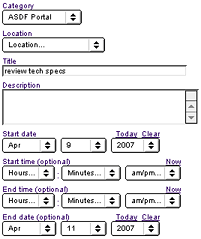
(click to enlarge)
Event views
Like most calendar tools, Chronolog lets you view events
by month, week, or day; it also offers a list view with
scheduled vs. available time summaries. The view options
let users switch from a familiar calendar layout to a detailed
task list as needed.

(click to enlarge)
Categories
Users can organize the events they create into categories,
based on projects, departments, or any other useful criteria.
And to help make your account the definitive location
for schedule information, Chronolog lets users create private
categories so they can view personal events on the same calendar
as their work-related events.













